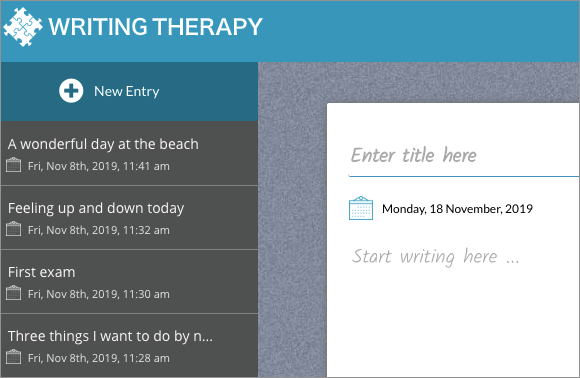When you first load the Journal from the Dashboard in Writing Therapy you will be at a screen that is already a blank new entry so you can just start typing and the system will automatically create the new entry for you.
If you have already been working on a journal entry and then decide to create a new entry you can do so by clicking on the New Entry button in the top left of the screen. This will save the entry you are currently working on and open up a new blank journal entry for you.